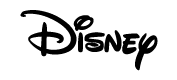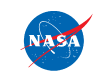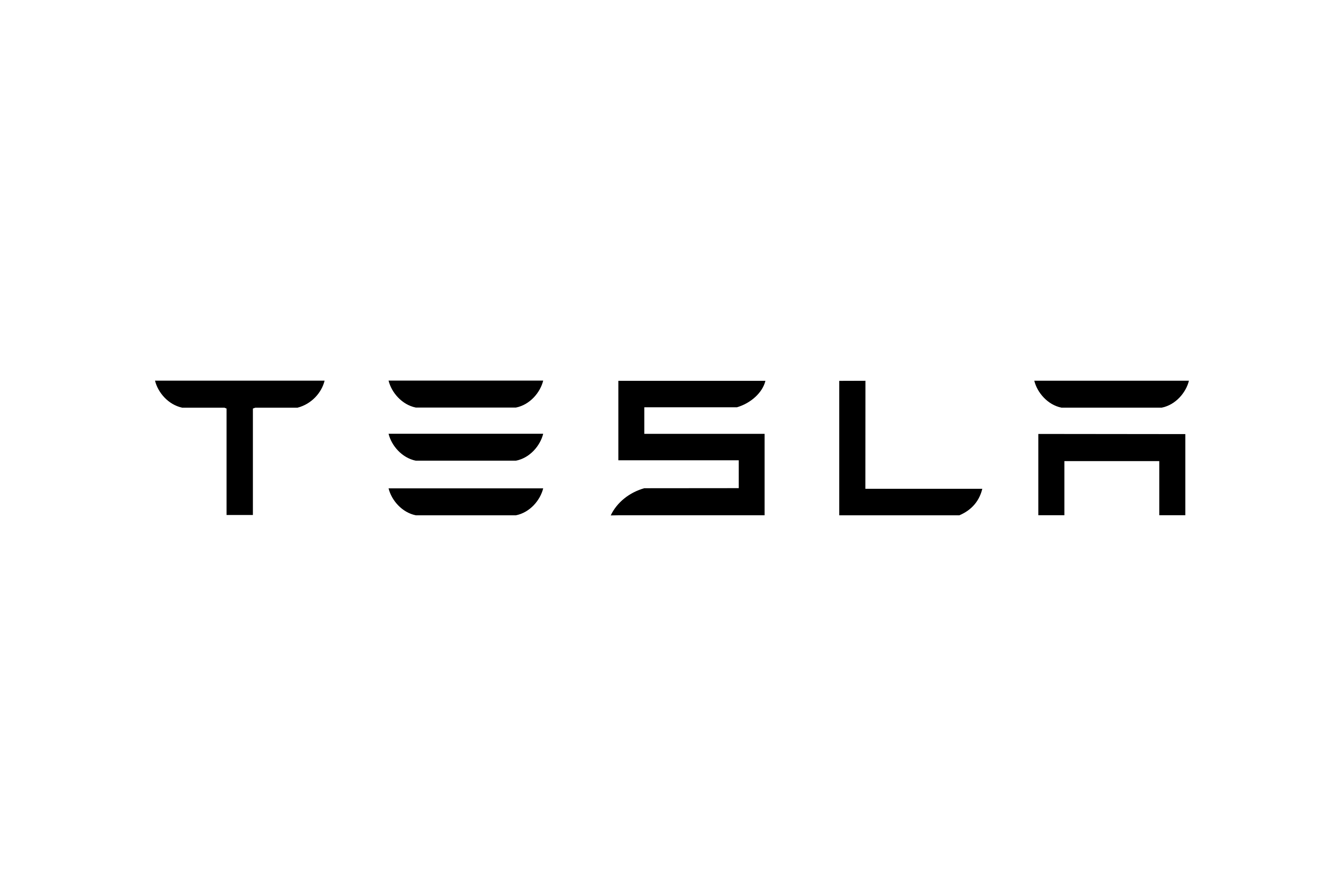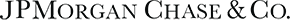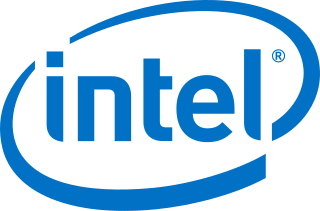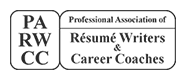20+ Professional Headers for a Resume in 2023 [Examples & Templates]
In today’s competitive job market, creating well-designed headers for a resume can make all the difference in catching the attention of hiring managers. A professional and visually appealing header sets the tone for the entire resume, showcasing your personal brand and making it easy for the reader to find your most important information. In this blog post, we’ll explore essential components of headers for a resume, formatting tips, and strategies for creating a standout header that will help you rise above the competition.
We will also discuss common mistakes to avoid when designing headers for a resume and provide a step-by-step guide for creating an effective header using Microsoft Word. By following the tips and examples provided, you’ll be well on your way to crafting headers for a resume that leave a lasting impression on hiring managers and increase your chances of landing that dream job.
Want to save time?
Let us help you land your next executive position by managing entire job search for you. Here’s more information about our Reverse Recruitment Services. Book a call today to speak directly with our CEO and Founder, Arno Markus!
Industry Stats: According to the U.S. Bureau of Labor Statistics (BLS), the employment of top executives is projected to grow 6% from 2021 to 2031, which is about as fast as the average for all occupations.
Key Takeaways
Create a professional resume header that includes your name, job title and contact information.
Enhance it with optional additions such as social media links to demonstrate unique qualifications.
Avoid common mistakes such as unprofessional email addresses or irrelevant information for the best impression on hiring managers.
Essential Components of a Resume Header
A resume header serves as the foundation of your resume, providing crucial information about you as a job seeker. It is the first element a hiring manager sees, setting the tone for the remainder of your resume and directly impacting your chances of being hired. A positive impression is crucial, so we will explore key elements that every resume header should incorporate, as well as the importance of resume headers in general.
Key components to consider for your professional resume header include your name, job title, and contact information. These elements are the building blocks of a professional header, giving hiring managers a clear snapshot of who you are and how to reach you. In the following sections, we’ll dive deeper into each of these components and offer header examples to make them more effective.
Name
Your name is arguably the most important element in your resume header, as it is the first thing a hiring manager will see. It is essential to use the same name across all online profiles, such as your portfolio website, LinkedIn profile, and any job search platforms, for consistency and searchability. Including your middle initial can also help distinguish you from other candidates with similar names.
For font size, using a 22-point font for your name in the header is advisable. This ensures that your name stands out without being overly large or distracting. A certified professional resume writer can also help you manage multiple versions of your name and ensure consistency across all online profiles.
Remember, having a consistent name across all platforms not only looks professional, but also makes it easier for potential employers to find and research you.
Related: C-Level/Executive Resume Examples
Job Title and Certifications
Your job title and relevant certifications, when included in your resume header, can highlight your expertise and qualifications to hiring managers. Adding this information in a smaller font under your name helps create a clear hierarchy of information, making it easy for hiring managers to quickly understand your background and experience.
When selecting a job title to include in your resume header, make sure it accurately reflects your current position or the position you are seeking. Including any relevant certifications or licenses can also demonstrate your commitment to professional development and your expertise in specific areas. For example, if you are a restaurant manager with a certification in food safety, including this information in your header can instantly convey your qualifications to a potential employer.
Related: Resume Summary Examples
Contact Information
Including imperative contact information in your resume header enables hiring managers to easily reach out for interviews or further information. Your phone number and a professional email address are the most important contact details to include. They will help people reach you easily.
When including a phone number, make sure to use a personal number rather than a work number, as using a work number could lead to issues with your current employer and be seen as unprofessional by hiring managers. In addition, choose a professional-looking email address that includes your full name or initials. Avoid using nicknames or personal email addresses that may not be appropriate for job applications. Also, ensure you have a decent voice mail message set up for potential employers to leave a message if they call.
Related: Cover Letter Examples
Optional Additions
While your name, job title, and contact information are the essential components of a resume header, there are optional additions you can include to further enhance your header and showcase your unique qualifications. Some of these optional additions include a personal website, LinkedIn profile, or other relevant social media links.
Including a personal website, especially for professions like web designers, photographers, interior designers, or writers, can be an effective way to showcase your work and demonstrate your skills to potential employers. If you decide to include your LinkedIn profile or other relevant social media links, make sure they are up-to-date and professionally maintained.
Adding these optional elements can help your resume header stand out and provide a more comprehensive view of your professional background.
Formatting Your Resume Header
Proper formatting is key to creating a resume header that is visually appealing and easy to read. A well-formatted header can help your resume stand out from the competition and make a strong first impression on hiring managers. In this guide, we will explore the ideal resume header format, including alignment options, font selection, and how to maintain consistency in multi-page resumes for a remarkable header.
Adhering to these formatting tips and resume header examples will guide you in crafting a visually appealing resume header that is also easy for hiring managers to digest. With a properly formatted resume header, you’ll be one step closer to landing that dream job.
Alignment and Placement
Choosing the right alignment for your resume header is crucial for ensuring it is visually appealing and easy to read. There are two main alignment options for a resume header: center or left-aligned. While center alignment can give your resume a polished and balanced look, left-aligned headers are more traditional and often preferred by hiring managers.
Ultimately, the choice between center or left alignment for your resume header will depend on your personal preference and the overall design of your resume. Regardless of which alignment you choose, make sure your header is clearly visible and easy to read, so it immediately catches the hiring manager’s attention.
Font and Size
Choosing an appropriate font and size for your resume header is key for its standout appeal without becoming distracting or difficult to read. Clear and straightforward fonts such as Arial or Cambria are recommended for a resume header. Avoid using overly decorative or hard-to-read fonts, as this can make your header look unprofessional and detract from the overall appearance of your resume.
When it comes to font size, it’s important to strike a balance between making your header stand out and avoiding an overly large or distracting appearance. As mentioned earlier, a 22-point font is recommended for your name in the header, while smaller font sizes can be used for your job title, certifications, and contact information. By choosing a clear and professional font and size, your resume header will be both eye-catching and easy to read.
Consistency in Multi-Page Resumes
Keeping a consistent format across all pages of a multi-page resume is key to projecting a polished and professional impression on employers. Consistency in your resume header ensures that the formatting, style, and structure of your resume remain uniform, making it easier for the reader to navigate the document and find relevant information.
To ensure consistency in a multi-page resume header, follow these guidelines:
Use the same font, font size, and font color throughout your resume.
Make sure the same header and footer are present on each page.
Ensure that margins and spacing remain consistent across all pages.
By maintaining a consistent header across the entire resume, you’ll demonstrate attention to detail and organizational skills, which are highly sought-after qualities in any job candidate.
Creating a Standout Resume Header
Having covered the fundamental components and formatting tips for a resume header, we now move to strategies that will make your header truly standout. In this section, we’ll explore how to create a standout resume header by focusing on personal branding, enhancing your social media presence, and tailoring your header to the specific job position you’re applying for.
Applying these strategies will help you create a resume header that not only catches the hiring managers’ attention, but also distinctly conveys your unique qualifications and distinguishes you from the competition. Let’s dive into each of these strategies in more detail.
Personal Branding
Developing a personal brand is an essential aspect of creating a resume header that stands out. Your personal brand is a distinct and recognizable identity that sets you apart from others, making it easier for hiring managers to remember you and associate you with specific skills or experiences.
To create a strong personal brand in your resume header, use consistent fonts, colors, and design elements across your resume and online profiles. This visual consistency not only looks professional, but also helps hiring managers quickly recognize your resume and associate it with your unique qualifications.
By developing a cohesive personal brand, your resume header will be more memorable and impactful, increasing your chances of standing out in a crowded job market.
Social Media Presence
Enhancing your social media presence is another effective strategy for creating a standout resume header. By including professional and relevant profiles, such as LinkedIn, in your resume header, you provide hiring managers with additional insight into your professional background and skills.
Before including your LinkedIn profile or other social media links in your resume header, make sure they are up-to-date and professionally maintained. This includes having a polished profile picture, a well-written summary, and optimized resume keywords.
By enhancing your social media presence, you’ll create a more comprehensive and impressive resume header that showcases your full range of professional qualifications.
Tailoring to the Job Position
Tailoring your resume header to the specific job position you’re applying for is another important strategy for creating a standout header. By highlighting specific skills, certifications, or experiences that are relevant to the role, you demonstrate to hiring managers that you are a perfect fit for the job.
To tailor your resume header to the job position, carefully read the job description and identify the key skills and qualifications required for the role. Then emphasize these qualifications in your header, either by adjusting your job title, adding relevant certifications, or showcasing specific experiences.
By tailoring your resume header to the job position and keeping in mind applicant tracking systems, you’ll stand out from other job seekers and increase your chances of being noticed and advancing in the hiring process. Utilizing a resume header template can help you achieve this goal, and incorporating an effective resume heading is essential.
Designing a Resume Header in Word
Creating an effective resume header in Microsoft Word is simple and straightforward if you follow the right steps. In this section, we’ll provide a step-by-step guide on designing a resume header in Word, including font selection, alignment, and formatting tips.
Following this guide will enable you to design a professional and visually appealing resume header, effectively showcasing your personal brand and highlighting your most important information for hiring managers. With an effective resume header in Word, you’ll be well on your way to landing that dream job.
Common Resume Header Mistakes to Avoid
While creating your resume header, awareness of common mistakes that can tarnish the professionalism of your resume is crucial. Some of these mistakes include using unprofessional email addresses, including irrelevant information, and using overly creative designs that may be distracting or difficult to read.
To avoid these mistakes, ensure that your email address is professional and appropriate for job applications, and only include relevant information in your header that highlights your qualifications for the role. Additionally, keep your header design simple and professional, using clear fonts and consistent formatting throughout your resume.
By avoiding these common mistakes, you’ll create a resume header that leaves a positive impression on hiring managers and increases your chances of landing that dream job.
Summary
In conclusion, creating a standout resume header is essential for making a strong first impression on hiring managers and setting the tone for the rest of your resume. By focusing on essential components, proper formatting, and strategies for personal branding, social media presence, and tailoring to the job position, you can craft a resume header that showcases your unique qualifications and sets you apart from the competition.
By following the tips and examples provided in this blog post, you’ll be well on your way to crafting a resume header that not only catches the eye of hiring managers, but also clearly conveys your professional background and skills. With a standout resume header, you’ll be one step closer to landing that dream job and advancing in your career.
Frequently Asked Questions
Your resume header should include your full name, phone number, email address, job title (optional), location (optional) and clickable website or social media links (optional).
Make sure to style it right for a professional impression.
Headers are an important part of your resume and should be used to include key information about you that will help headhunters. They should always be placed at the top, allowing for some creativity to showcase your personality.
You can use headers to highlight your skills, experience, and education. They should be concise and easy to read, and should be tailored to the job you are applying for. This will help employers quickly identify the most relevant employees.
My name is prominently featured at the start of my resume, along with my contact information, so potential employers can easily identify me and get in touch.
Create a professional and consistent look across your resume and online profiles with the same fonts, colors, and design elements to create a personal brand in your resume header.
Include professional social media profiles, such as LinkedIn, to showcase your experience and skills in your resume header.
About iCareerSolutions
iCareerSolutions, America’s #1 Executive and Professional Resume Writing Services, Reverse Recruitment, and LinkedIn Profile Development Company. 28X award-winning resume writers deliver professional resumes that get interviews. We have successfully landed our executive clients senior-level leadership positions at companies like Apple, Amazon, EA, Oracle, GM, Google, Facebook, DoJ, Gap, and 2U just to name a few. iCareerSolutions has 200+ 5-star reviews and offers a 60-day interview guarantee. Every resume template created is Applicant Tracking Systems (ATS) compatible and highly customized to meet your unique needs.
Active Members of The National Resume Writers’ Association (NRWA) │ The Professional Association of Resume Writers & Career Coaches (PARW&CC) │ Career Directors International (CDI) │ Career Professionals (CPC) │ Forbes Coaches Council
One of the Top Multi-Award-Winning Resume Writing Services in the country.
Book a complimentary consultation for your Professionally Managed Job Search now!


Employers who have Onboarded Our Clients