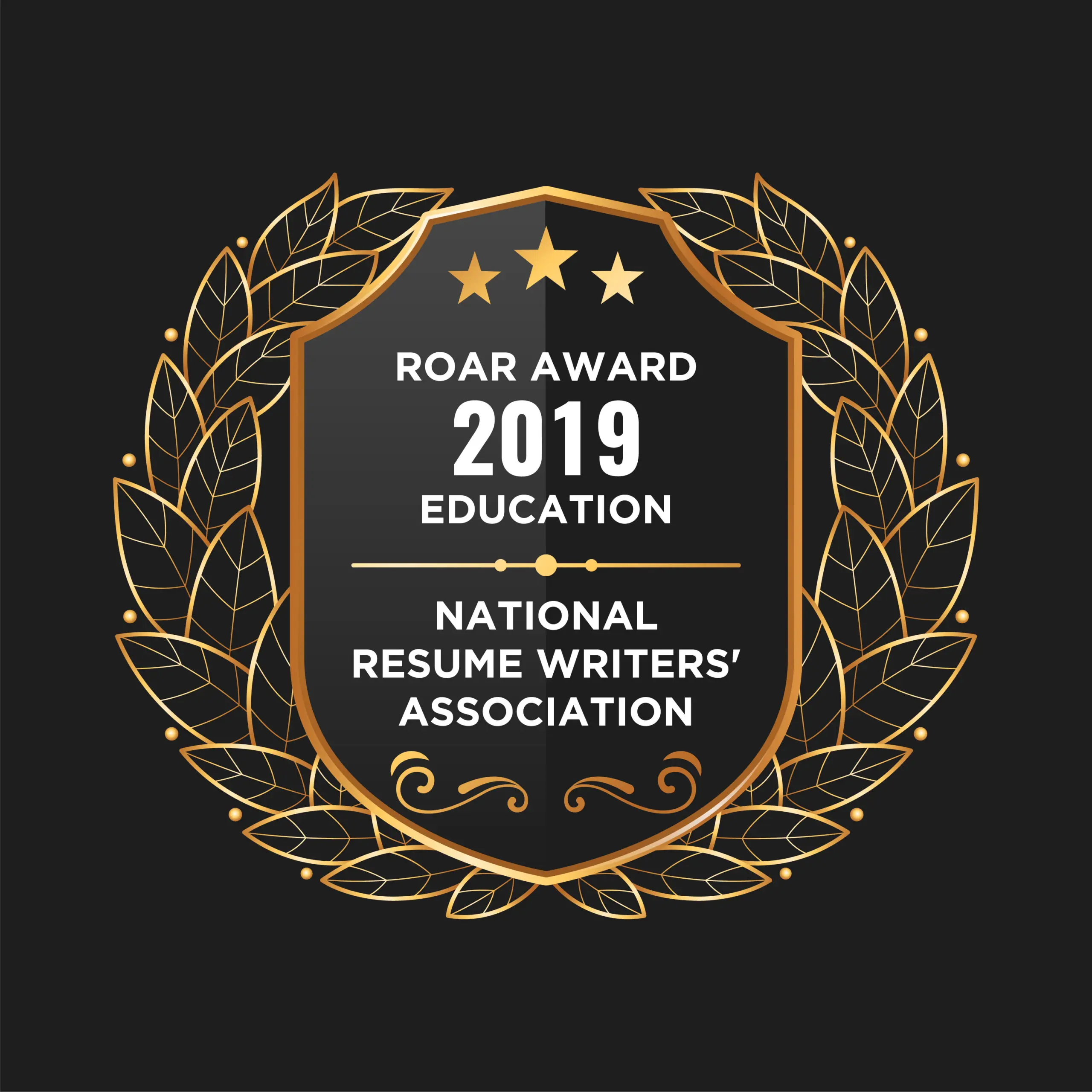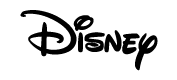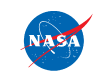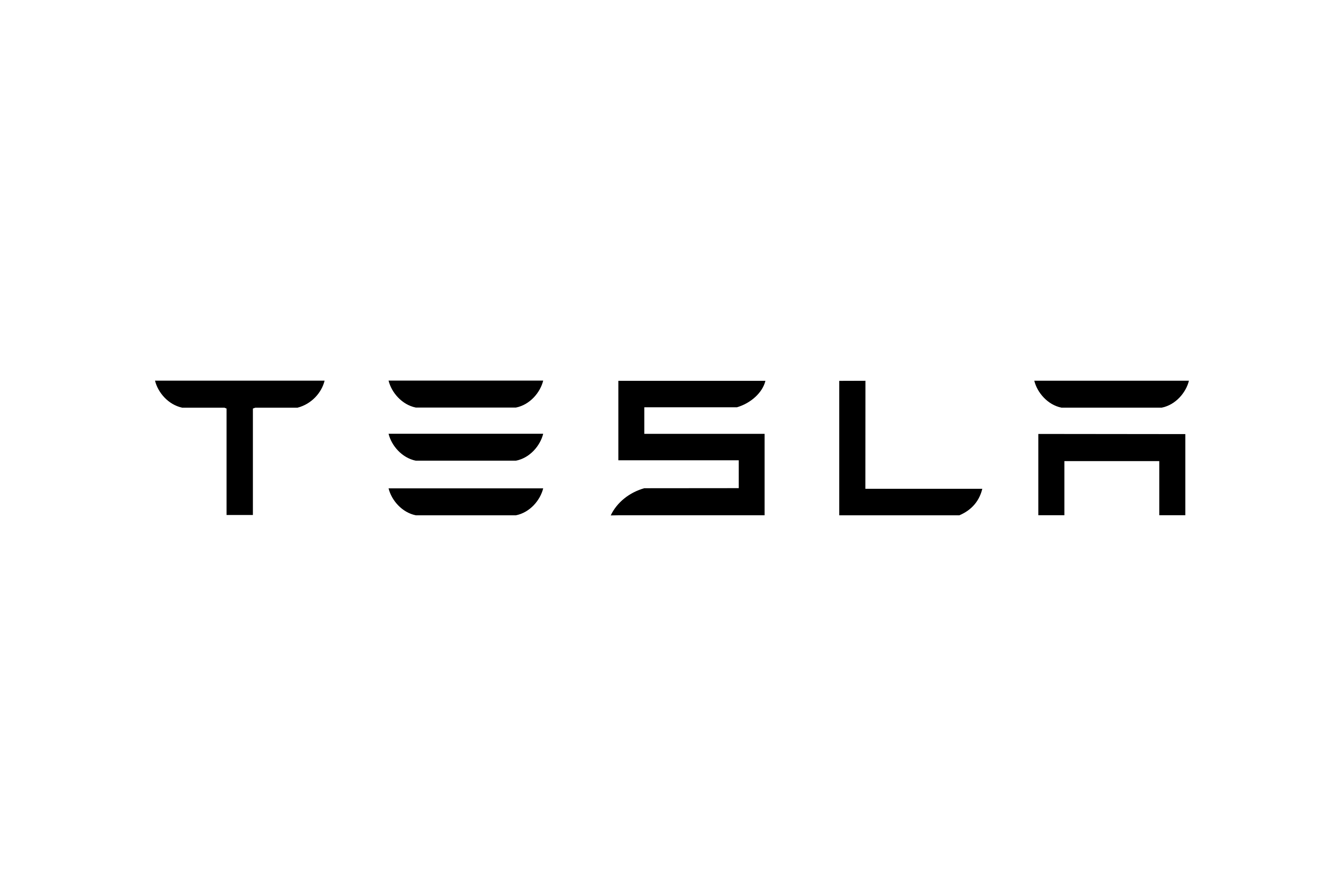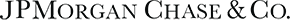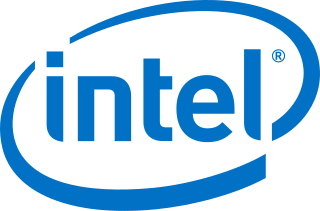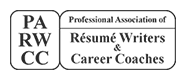Your LinkedIn profile is a hub for your professional profile. But how can someone find it? It is very important that you optimize your profile using the proper LinkedIn keywords. To increase your chances of getting job leads through the LinkedIn platform you must ensure your profile is optimized for search. Can you list the top keywords for Linkedin? How are they stored? It’s not difficult! I’ve gathered all the information for this article and more.
How do I optimize my LinkedIn profile?
Using keywords on LinkedIn can be a powerful marketing tool in your job search. LinkedIn has a great feature that helps you identify other users’ keywords. When searching for people on LinkedIn, you can type in the words of their titles and jobs to narrow down your results. You can also use filters to narrow down the results by the type of search and their actions. You should remember that not all of these people have public profiles, so it’s important to consider these people’s headlines as a guide for your own content.
Long-tail keywords are phrases with between five and six words. They are generally more descriptive and explicit about what they’re looking for. For example, ‘leadership trainer to FTSE 500 companies’ would be descriptive, while ‘sales trainer to stars’ would be explanatory. Just make sure that the keyword you use makes sense and fits with the content of your profile. If you use too many keywords, your profile may not be found by the users who would be most interested in your skills and services.
Another way to make use of keywords on LinkedIn is to create keyword-focused articles. Articles contain the most space for keywords, as they have up to 40000 characters. You can also include photos, videos, and links to your content. Make sure to use keywords in these content pieces, as they will increase your visibility and brand. So, use keywords on LinkedIn to help your brand and get noticed by recruiters!
If you need assistance, contact me for actionable advice on LinkedIn today.
Using Keywords on Your LinkedIn Profile
One of the first steps to boost your LinkedIn presence is using the right keywords. Use relevant keywords when writing your headline and description. Use two or three keywords that will draw attention to your profile. You can also use keywords on LinkedIn when renaming your banners and cover photos. Using the right keywords is crucial to attracting more connections and potential clients. This article outlines ways to optimize your LinkedIn profile for keywords. Read on to learn how to maximize your LinkedIn presence.
Find Keywords That are Trending on LinkedIn
Finding trending keywords on LinkedIn is essential for optimizing your profile, resume, or job application materials to attract recruiters and align with industry trends. One effective way to identify these keywords is by analyzing job descriptions for roles you’re interested in. Search for similar job postings on LinkedIn and pay close attention to recurring terms in the skills, qualifications, and responsibilities sections. Words like “data-driven,” “cross-functional,” or “strategic planning” often highlight the most sought-after competencies in your field. Take note of these terms and integrate them naturally into your LinkedIn profile, headline, and summary.
Another way to discover trending keywords on LinkedIn is by leveraging LinkedIn’s Skills Insights. Navigate to profiles of professionals in your desired role or industry and look at their “Skills & Endorsements” section to see commonly endorsed skills. Additionally, LinkedIn’s “Jobs on the Rise” reports and articles can provide insights into current market demands and emerging industry trends. Joining relevant LinkedIn groups or participating in discussions can also expose you to popular buzzwords used by industry leaders. By staying informed and incorporating these LinkedIn trending keywords strategically, you’ll boost your visibility and appeal to recruiters searching for candidates in your domain.
Adding keywords to your LinkedIn profile
Adding keywords to your LinkedIn profile is crucial to promoting your credentials online. The LinkedIn platform relies heavily on search results to drive traffic to the information you post. Using appropriate keywords will ensure that those people will find your profile and be attracted to your content. When choosing keywords for your profile, consider the terms others are likely to use to search for your profession. Once you’ve identified the right keywords, you can add them to your LinkedIn profile.
The more relevant keywords you include in your LinkedIn profile, the more likely people will be to find it. If your goal is to get noticed online, add keywords to every section. Make sure to use two or three words per section. Also, avoid keyword stuffing, as this will turn off viewers and cause LinkedIn to flag your profile as spam, removing it from the search results. Instead, use relevant keywords to promote your skills and services.
Another effective way to add keywords to your LinkedIn profile is to change your headline. Replace “Operations Director & Manager” with “Project Manager & Process Improvement” or “Unemployed and Looking” with something that matches your desired job title. It’s also a good idea to add a keyword-centric industry name. For example, if you work in the medical field, consider changing “Unemployed and Looking” to something like “Health Care Manager, Biopharma and Lean Six Sigma Practitioner.”
Other ways to add keywords to your LinkedIn profile are to optimize your position titles. Ensure that you only use keywords that are relevant to your current role. For example, if you started your career using C++, you shouldn’t put it in your summary, but instead use “C++” and “Node” as your keywords. Keywords should also be supported by your actual work. When putting keywords in your LinkedIn profile, always use them in complete sentences.
The most effective way to add keywords to your LinkedIn profile is to imagine yourself as your target audience. Try typing “finance director” or “event planning” to see if any of these phrases or terms are relevant to your industry. By using relevant keywords, you can create a highly targeted listing for the right keywords. In the end, you will be able to attract more potential employers. If you want to attract more clients, make your LinkedIn profile as useful as possible.
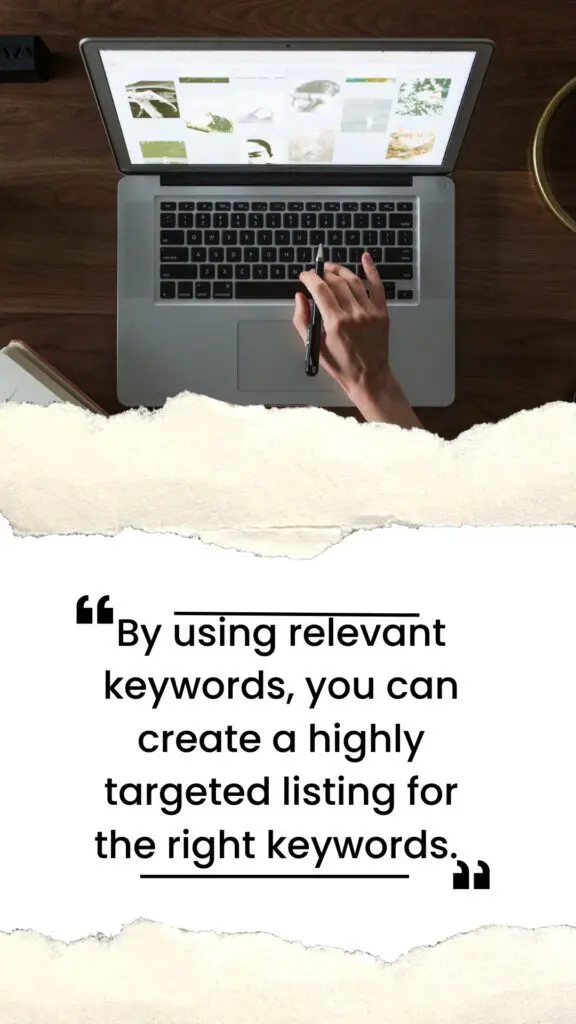
Adding keywords to your LinkedIn headline
Adding keywords to your LinkedIn headline is a simple, effective way to improve your ranking. LinkedIn’s default headline allows you to type up to 120 characters, so use this space to introduce yourself and your main skills. To make this headline even better, you can research similar jobs and search for keywords to include. Alternatively, you can create multiple headlines for different roles and use the best one. Once you have chosen the right headline, you can then use it throughout the rest of your profile.
When creating a LinkedIn headline, remember that the search algorithm will take into account the keywords you use. The best headlines contain at least seven to 14 words, and are highlighted prominently in the search results. To maximize your ranking, use keywords as much as possible. One client wanted to land a Chief Operating Officer role with a startup company. He originally wrote his headline “Senior Executive, Helping Startups Grow.” He then included the keywords startup and chief operating officer, which increased his search engine rankings.
Then, consider the personality of your audience. If you’re targeting a specific audience, your headline should be informative and impactful. Consider using emoticons and emojis to make your headline more digestible. Emojis can be used to separate sections of a headline, too. If you can’t think of a catchy headline, consider using emojis in your LinkedIn headline. This will make the text more appealing to your audience and increase your click-through rates.
When writing your LinkedIn headline, make sure that it showcases the most relevant skills you have. Don’t overcapitalize your headline! Capitalizing your headline is like shouting to attract attention! Use sentence case and emphasize your transferable skills throughout your profile. Avoid using jargon and emojis, and write in the general industry name. They’ll help your profile appear more relevant and make it easier for recruiters to find you.
Using words and phrases to optimize your LinkedIn profile is essential for your brand. Keywords are highly relevant and highly-ranked profiles. People at the top of search results often mention their keywords frequently and include them in their titles. Try to incorporate keywords into your headline to ensure that your profile is noticed by those who are interested in your services. If you’re struggling to come up with a catchy headline, use a keyword tracker to help you.
Adding keywords to your LinkedIn Skills & Endorsements
Adding keywords to your LinkedIn skills & recommendations section is one way to increase your search engine rankings. These “reviews” of your profile are likely to include keywords naturally, so consider suggesting them to network contacts. Ideally, your primary skills should appear in the first three spots on your list. Adding keywords to your LinkedIn skills & endorsements section is a powerful SEO strategy for your profile.
By adding keywords to your LinkedIn skills & endorsements, you increase your chances of being discovered by recruiters. LinkedIn reports that users with five relevant skills are contacted by recruiters 33 times more often than users with just one. You’ll be able to use up to 50 slots to add skills to your profile. Review the job descriptions to determine what skills you have in common with the skills listed there.
In addition to the keywords on your resume, you can add them to your skills & endorsements. This will increase the visibility of your profile, which in turn increases the number of potential connections. LinkedIn searches for these keywords and uses them in your profile. Make sure to incorporate them into the headline of your profile. Make sure to include the keyword in a professional way, as this is your most important branding message and SEO factor.
Adding keywords to your LinkedIn skills & testimonials section can help your profile rank in search engine results and increase your chances of getting the job of your dreams. If your skills section is incomplete and cluttered with irrelevant skills, recruiters will skip over your profile. It’s best to update it regularly with the top skills. If you have more than one skill, add as many as possible.

The more endorsements you have, the more exposure you will receive.
If you’ve added enough skills to your profile, LinkedIn will be able to find them. It’s important to remember that you can also get multiple endorsements for the same skill. This will help you build a greater credibility with employers. It’s not always easy to earn multiple endorsements, but getting as many as possible will help your LinkedIn profile rank higher. It’s crucial to remember that endorsements are highly effective as a conversion catalyst.
Adding keywords to your LinkedIn Live show
As LinkedIn continues to roll out Live features for its users, one thing that you should consider is adding keywords to your show. Adding keywords to your LinkedIn Live show can be beneficial for your personal brand, business, and SEO efforts. Here are some tips to use keywords for your LinkedIn show:
Use a professional background. LinkedIn viewers can’t see your face, but they can see subtle branding in the background. Include a support system. Include the phone number of your third-party support team. Finally, make sure to include a playback button. A good way to do this is by tagging your videos with keywords. Then, you’ll be able to see how many people watched your live show.
Include key information in the description. For example, if you’re talking about technology, you might include relevant keywords related to that topic. For example, Rob Balasa uses keywords above the fold to identify himself as a speaker. You might also include helpful links or video highlights, as well as a call to action. To increase your chances of getting a response from viewers, make sure your caption also contains a call to action. For example, he encourages viewers to subscribe to his channel, tag a friend, or even promote a new product.
When using keywords in your LinkedIn profile, you should always include high-volume keywords. Using these keywords will demonstrate that there is consistent demand across channels. Then, you can use these keywords in your own profile and research your competitors’ profiles. If you’re looking to land a job, you can use keywords to increase your chances of being considered for the job. You can also use keywords to improve the quality of your LinkedIn Live show by using them properly.
Read also “How to Respond to a Recruiter on LinkedIn“
A list of top keywords for your LinkedIn profile
Similar to an ATS, recruiters utilize LinkedInRecruiter for searching for candidates according to job title, location, and skills. Moreover, there are candidates that may be candidates with some skills that combine with others. For example, a software engineer might have experience with both Java and Python.
Some of the most popular keywords that show up on LinkedIn are as follows:
-Software Engineer
-Java Developer
-Python Developer
-Web Developer
-Front End Developer
-Back End Developer
-Full Stack Developer
-Cloud Computing
-Data Science
-Machine Learning
-Artificial Intelligence
-Product Manager
-Project Manager
-Marketing Manager
-Sales Manager
-Customer Success
These are only a few of the most popular keywords that LinkedIn users include in their profiles. If you want to get more specific, consider targeting your industry or function. For example, if you’re in marketing, you might want to include keywords such as “demand generation,” “content marketing,” or “growth hacking.” If you’re in sales, you might want to include keywords such as “account management,” “business development,” or “sales strategy.”
How can I optimize my LinkedIn profile for SEO?
Once you have chosen a keyword list you should start optimizing your profile. The best way to optimize Linkedin profiles is to use those keywords. Obviously, this is not sufficient, but we’ve got more than just one problem! How can I improve my LinkedIn profile search results?
Adding keywords to your profile will not only make it easier for recruiters to find you, but it will also improve your SEO. LinkedIn is one of the most popular social networking sites and is a powerful tool for job seekers and businesses alike. It’s important to optimize your LinkedIn profile so that you can be easily found by potential employers, customers, or business partners.
Here are a few tips on how to optimize your LinkedIn profile for SEO:
1. Use keywords in your profile headline.
2. Use keywords throughout your profile summary.
3. Use keywords in your job titles and descriptions.
4. Use keywords in the skills section of your profile.
5. Use keywords in your groups and associations.
6. Use keywords in your articles and blog posts.
7. Use keywords in your company descriptions.
8. Use keywords in your profile URL.
9. Use keywords in your profile picture filename.
10. Use keywords in your Google+ profile.
By following these tips, you can improve your LinkedIn profile SEO and increase your chances of being found by potential employers, customers, or business partners.
Summary
Remember, when including keywords in your profile, don’t stuff them in. Use them sparingly and strategically. Too many keywords will make your profile look spammy, and you don’t want to turn off potential recruiters or clients.
If you’re not sure which keywords to use, take a look at the job descriptions of positions you’re interested in and see which keywords are used most frequently. You can also use a tool like Google AdWords Keyword Planner to research which keywords are most popular in your industry.
When you’re including keywords in your profile, make sure to also include them in other places, such as your summary, job descriptions, skills section, and endorsements. By including keywords throughout your profile, you’ll increase your chances of showing up in search results and being found by potential recruiters or clients.
When you are done with this task, please tag me (@ArnoMarkus) in the comments so I can check it off. Thanks!
Read also “How to Get Headhunted by a Recruiter on LinkedIn“